Okay, I will share with you guys how to create animations using Beneton Movie GIF! Actually, There are more for me to explore using this software, so I am just sharing the basics for today!
I will use English; update in chinese if I have the time. =)
First, open Beneton Movie GIF. (Free download)
 |
| Home page |
 |
| Open an unanimated picture file of your own. |
Here, I will take my candy divider as an example.
By default, the pictures will have a coloured background. Ugly, right? (I simply cannot imagine a divider with a coloured background...) Click on "Transparent" to make your animation clear of coloured background.
 |
| The result! |
 |
| Change time here. The shorter the interval, the faster your animation. |
Now, click on the time box to change time frame. If the time is zero, the animation effect will not show.
Click "Add Frames from a file" If you have another pre-made stationary picture for use. Don't click on "New"-your entire project will be gone and you'll hate that for sure.
Repeat the process.
Here is my divider... (If it cannot move, it means there are problems on the computer... XD)
Hope it will help! :)
Haha, by the way, if you click on the divider, it will move. ;)






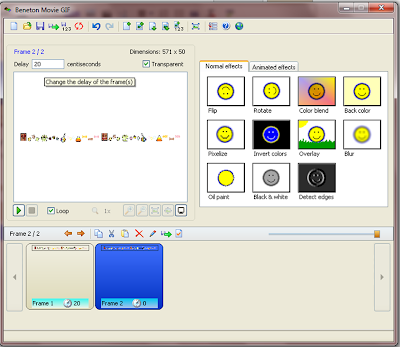



0 Little Whisper(s):
Post a Comment